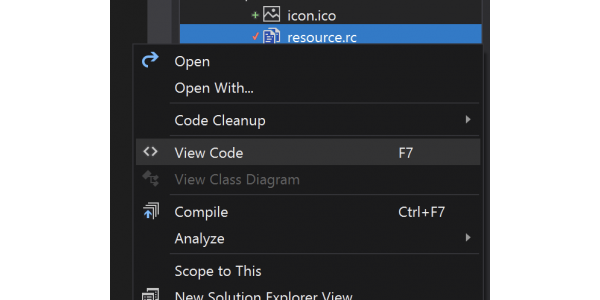Incorporate Resource Into Project
Adding a resource file to a VS2019 project:
Using a resource file to embed in to your binary can be quite useful. Here is one way to add it to a current project. First, open your project, right click the project properties field, and select Add -> Resource...
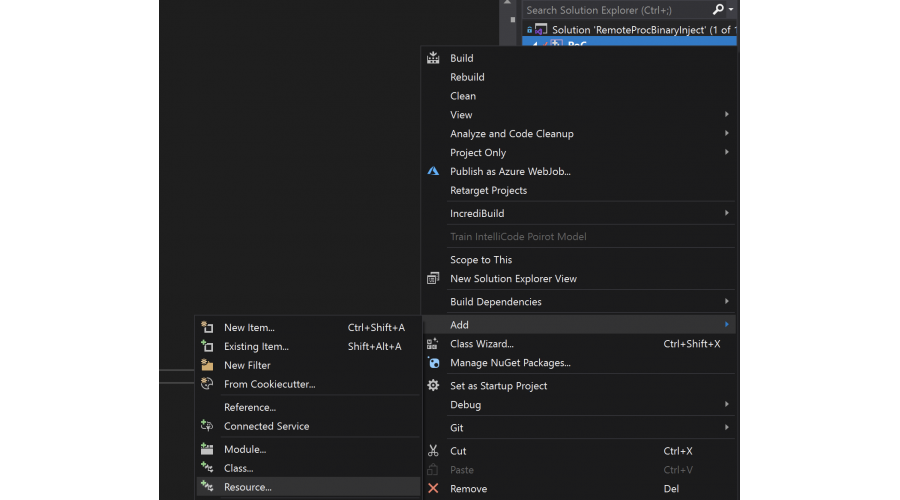
Next, you have the option to use known types, but since we will be using a .bin file for this, select Import...

Rename your .bin to something mundane. Originally this .ico was beacon.bin from Cobalt Strike.

When it asks what custom type, to save editing time later, input RCDATA.
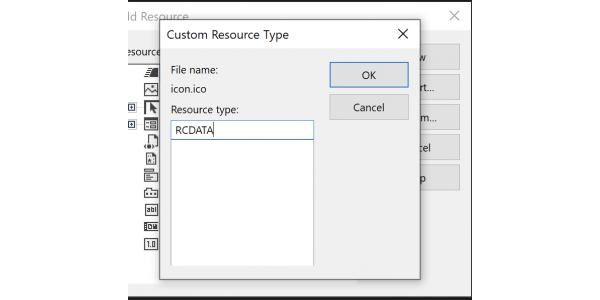
What we need next is the number assigned to the imported binary/resource. This can be found in resource.h
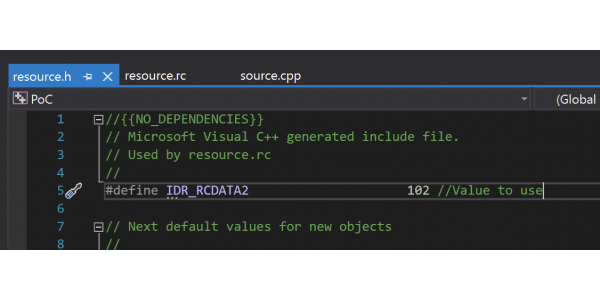
It doesn't hurt to explore the resource.rc file either. One way you can view the contents by right clicking the file then View Code.